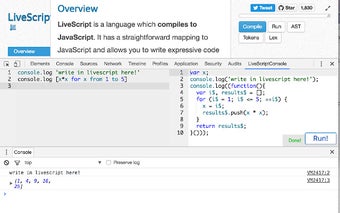LiveScriptConsole: A Powerful LiveScript Console for Chrome Dev Tools
LiveScriptConsole is a powerful LiveScript console within the Chrome Dev Tools. Developed by the Stanford HCI Research Group, this Chrome add-on provides developers with a convenient way to write and test LiveScript code directly within the browser.
To access LiveScriptConsole, simply open the Developer Tools in Chrome (Ctrl-Shift-J, or Command-Option-J on Mac) and navigate to the LiveScriptConsole tab. Here, you can enter your LiveScript code, which will be compiled to JavaScript in real-time. This allows you to see the output and quickly test and debug your code.
One of the standout features of LiveScriptConsole is its seamless integration with the Chrome Dev Tools. This means that you can take advantage of all the powerful debugging and profiling tools that Chrome offers, while also having the ability to write and test LiveScript code. This makes it a valuable tool for LiveScript developers who want to streamline their workflow and have all their development tools in one place.
LiveScriptConsole is based on Coffee Console 2, which has been a popular tool among CoffeeScript developers. The fact that LiveScriptConsole is built on top of this well-established foundation gives developers confidence in its reliability and performance.
Overall, LiveScriptConsole is a valuable add-on for LiveScript developers who work with Chrome. Its seamless integration with the Chrome Dev Tools and the ability to write, compile, and run LiveScript code within the browser make it a convenient and efficient tool for web development.